Following the opening of the general public level in december 1996, the French National Library will open the research level in october 1998. This will coincide with the inauguration of the new integrated information system which is designed to manage all functions of a large national library.
A major project of the BnF, this is also one of the largest in Europe. Software integration and development have been entrusted to CAP GEMINI, a major compagny working in collaboration with IBM and ATA. The equipment is being installed under the responsability of BULL corporation, jointly with SEQUENT for servers, EXPERDATA, PHILIPS and FORE SYSTEM for a 155 Megabyte ATM network, ORACLE for the database system, MICROSOFT for Windows NT and PLASMON for the electronic library. It will comprise some 3,000 new workstations, 14 servers, and 47 routers.
The integrated system is made up of 20 functional subsystems which we usually classify under two main categories: the back office functions, which include all library and common resource management, and the front office functions which encompass services provided to the users both at the library itself and on a remote basis.
In this article devoted to information and document access, I will not dwell on architecture or technical specifications, but rather consider the system from the point of view of the users. The aim here is specifically to give an overview of the functions meant to guide readers and provide them information for cultural activities or research. In other words, how will people access information and documents through the new information system?
The best approach in order to understand the way the interfaces are designed is to focus on some of front office functions, and show with the help of screens:
- how we treat these functions;
- what the basic concepts underlying the work stations are;
- what our main choices regarding human/machine interfaces (screens, windows, buttons, and so on), have been.
For my demonstration I will give three examples of information access, starting from the most intuitive (general information subsystem), proceeding to the mainly verbal (access to service workstations) and culminating with the most conceptual (electronic library). It should be stressed at this stage that there are no purely intuitive or conceptual instruments: the man/machine interfaces we create involve concepts, be they elementary, in all cases. The projected progression shows however that the more elaborate the tool is, the more important the implicit conceptual apparatus becomes. What librarians have to do with computer specialists consists thus in choosing the essential messages, in organizing them into a hierarchy and making them more intelligible.
GENERAL INFORMATIONS SUBSYSTEM
The interactive orientation modules consist in displays used for the general presentation of the library. With terminals installed in the passageways and reception rooms, it offers:
- a presentation of the Library (collections, organization, history);
- an introduction to cultural events (exhibitions, conferences, concerts);
- maps of the Library (exhibition rooms, reading rooms, auditoriums, restaurant, bookshop, etc.);
- practical information (mass transit, Library and exhibition rates, etc.);
- a presentation of open stack collections (where to locate each subject);
- a connexion to the seat reservation subsystem (reserve documents for some precise day).
The aim of this subsystem is to help the reader find rapidly and easily, by himself, answers to basic and practical questions: where can I find this or that? How? What is the content of the collection? Built as an Intranet software, the tools are mostly graphic, using very few words in the most basic language possible. Notice that this subsystem is available in five languages: French, English, German, Spanish and Italian. Interactivity is obtained by means of a touchscreen. We use buttons and pictures. Every screen has many links with others.
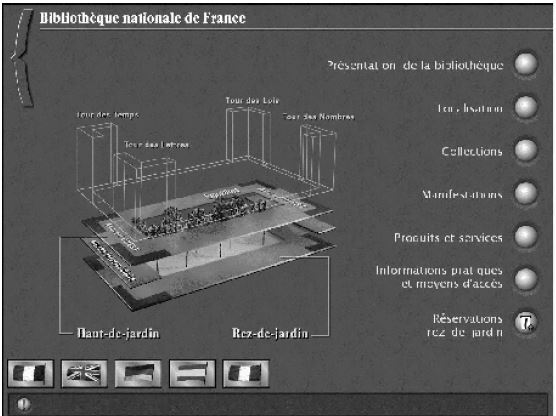
Figure 1: General information home page.
Visitors may navigate as follows:
- Library presentation: links with each library site with pictures and a brief introduction;
- Access to reading rooms: with connexions to rates and registration service
- Exhibitions: schedule, guided tour;
- Map of public spaces: connexions, links, best way to get there;
- Subject research: in a reading room, what subject this part of the collections deals with.
Links other subjects – best way to get there.
ACCESS TO INTEGRATED SERVICE WORK STATIONS
The focal point of the Library information system will be the new unified catalog, including all printed material and audiovisual documents. Librarians dream of merging into a single database all catalogs listings books ever published in their country, and to complement this with another database including every audiovisual document. This was done through a four years campaign of retroconversion, another large scale program undertaken along with the building of the library. The unified catalog will include about 7 million references representing some 11 million physical documents. It is also a researcher’s dream.
This single database named OPALE PLUS, will replace OPALE (2 million items). OPALE PLUS will be immediatly available locally, in the reading and reception rooms, as well as remotely, on the Internet at the fall of 1998.
In the Library the basic concept is to give the readers an high integrated workstation capable of searching for, retrieving and requesting the documents from the collections, and also of checking the day they are reserved for. The work station giving access to the catalog is also used to access services, linking the consultation of references to the ordering of documents kept in closed stacks.
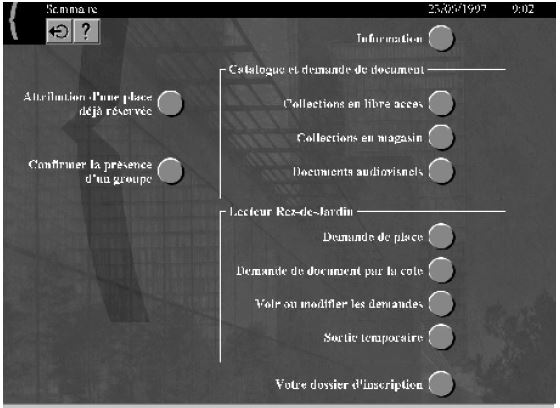
Figure 2: Access to services home page.
Let us look at the home page of this service workstation (above). Readers may:
- Inform: in connexion to the general information subsystem;
- Register: ask for a seat, ask for a day;
- Search and retrieve reference through a unique catalog: it is possible to select part of the collections (open stack collections in the reading rooms and collections stored in closed stacks; or audiovisual material);
- Ask for documents and check requests.
There is no more touch screen here. Readers are required to use mice or trackballs with a keyboard, and to understand a few library terms and operating instructions (i.e. introducing a coma between name and forename, etc.). We chose not to rely on the Windows NT usual interface, and tried instead to create our own Library screen, and we use buttons and graphics (colors, illustrations) to facilitate communication with the users.
In the catalog screen we no longer present the full bibliographic description produced by the librarian. The reader may access very simple and short descriptions or ask for a full bibliographic description. Several windows are used to help the reader request a document with precision. To retrieve a composer or a singer a specialized screen for audiovisual documents is available.
ELECTRONIC LIBRARY
The concept of an integrated desktop-PC is used in many circumstances. Today audiovisual units already allow readers to go directly from a reference to the document itself. The same idea underlies the units giving access to the electronic library. From 1993 to 1998 to create this digital library, the BnF already digitized about 86,000 books and 120,000 pictures. For the reader, the same unit will also be used to query networked CD-ROMS and externaldatabases. But here, making the work station easy to use becomes more difficult. We have to help the reader use both books digitized in graphic and in text format. Let us consider a few examples.
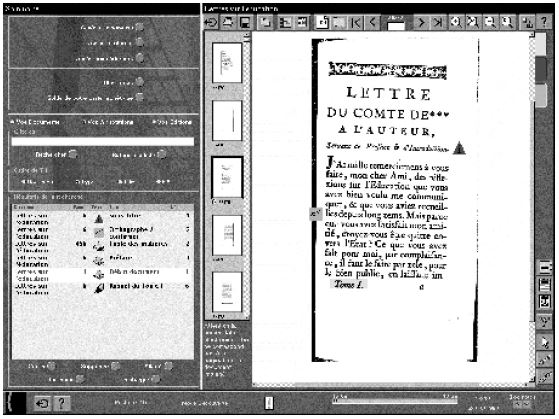
Figure 3: Retrieve a graphic format document.
In order to retain the advantages of several windows while being able to display readable text, we use a large (21 inch) high resolution (1,600 x 1,200) monitor. The screen is divided into seven windows of different sizes:
- Contents with links to databases, services, the Internet, CD-ROMS, personal notes, rates and cost;
- Results of a request: title, author, book number;
- Downloading, number of pages, cost;
- Toolbar with buttons to implement main functions: print, download, personal notes, bookmarks, full page, contents of the book, bibliographic description, forward, backward, enlarge, rotate, color signs, underline, mark, select, highlight;
- Duration (the work station is made available for a two to three hours session).
- Personal notes;
- Bookmark.
Here we did not create a totally specific interface but decided to use DYNATEX and WANG IMAGING software (right part of the screen) and to include it into the library screen (left part of the screen and frame).
The principles of the screen are very similar, but retrieval may be made either by selecting words in the page or by using the dedicated window.
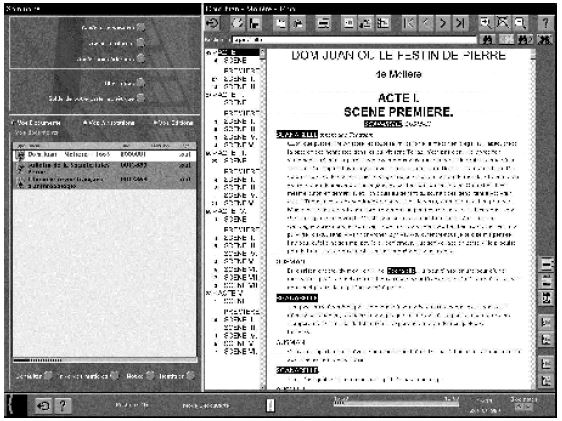
Figure 4: Retrieve in full text.
It will be easy to retrieve documents: the catalog leads to the digitized document itself, but we understand that it would be more difficult for an uninitiated reader to use all of these functions. Consequently, we foresee training sessions for the public.
CONCLUSIONS
The concepts of information access and communication pedagogics unquestionably concur. Librarians and computer specialists work together to make interfaces as user-friendly as they can but is should be underlined that this effort towards greater simplicity is made difficult by the fact that the databases we provide a much wider public than the core of researchers familiar with computers are more and more comprehensive, rich and complex. With digitized library in a way creates an illusion of communication. As though in a mirage, the object is indeed very close, yet slips away if the reader is not familiar enough with the software he or she is provided with in order to select relevant documents, to navigate within the collection.
The difficulty can concretely be measured by recalling one or two figures concerning the sole Bibliothèque nationale de France:
- How find easily the relevant references among 7 million others?
- How browse without wasting my time among the 30 million pages of the electronic library?
Training current and future users becomes a crucial question. Although databases and documents can be made more intuitively accessible yet, complex researches inevitably involve notions which will have to be integrated into school and university curricula. In the coming years, libraries will have to make a very serious effort to train readers in order that the new tools can be effectively used by the public at large.
REFERENCES
| 1. | The Bibliothèque nationale de France into the Twenty First Century, Paris, BNF, 1998 (To be published by the library, an illustrated booklet in English introducing the history, collections and main feature of the BNF). |
| 2. | Renoult, D.: „The digitizing program of the French National Library“. Proceedings of the International Symposium on Digital Libraries. Journal of Processing and Management (Tokyo), vol. 38, n° 11, February 1996, p. 981 – 996. |
| 3. | Renoult D.: „L’Informatique au service du public: de la Bibliothèque Nationale à la Bibliothèque de France“. Bulletin d’informations de l’Association des Bibliothécaires Français», n° 174, 1er trimestre 1997, p. 85 – 90 (A brief history of information systems in the BNF, from the early 1980s to 1996, with a description of the new system). |
| 4. | Renoult, D.: The Bibliothèque nationale de France: a library for the XXIst century in: Building libraries for the 21st century: the shape of information. Mc Farland, forthcoming 1998. |
| 5. | Salomon, S.: La Bibliothèque nationale de France: une nouvelle bibliothèque, un nouveau système d’information. IFLA Annual Conference, Pékin, 1996. |
Daniel Renoult
Department of information systems
Bibliothèque nationale de France
11, quai François Mauriac
75706 Paris cedex 13, France